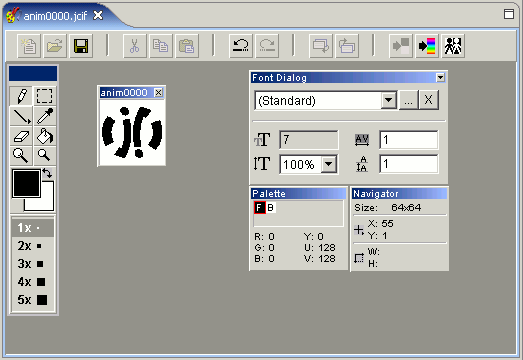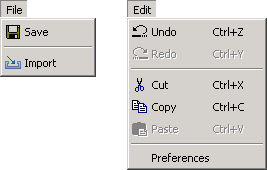Editing PicturesThe picture editor can be started in the same manner as the text editor: Select project -> select file -> double-click or context menu.
The picture editor PictureEdit (fig. 3) offers basic functions and tools to create own pictures, like a magnifier or a line function. Furthermore its import function can be used to convert Windows Bitmap files (BMP) into a JControl specific format.
As long as PictureEdit stays activated, the JControl/IDE's menu bar will be extended by the special menus File and Edit (fig. 4). The first contains items to import and save files, the latter functions like 'undo', 'cut' and 'paste'. Both menus are shown in figure 5. Currently PictureEdit supports the import of Windows Bitmap (BMP) files. The pictures saved with PictureEdit are stored in JControl's JCIF format.
|


 Editing Pictures
Editing Pictures